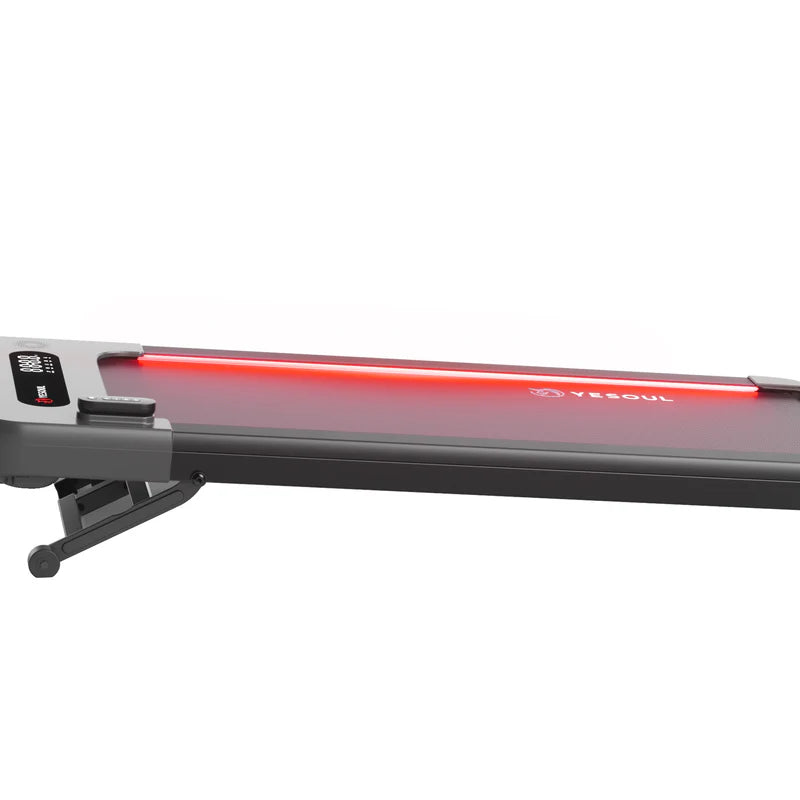
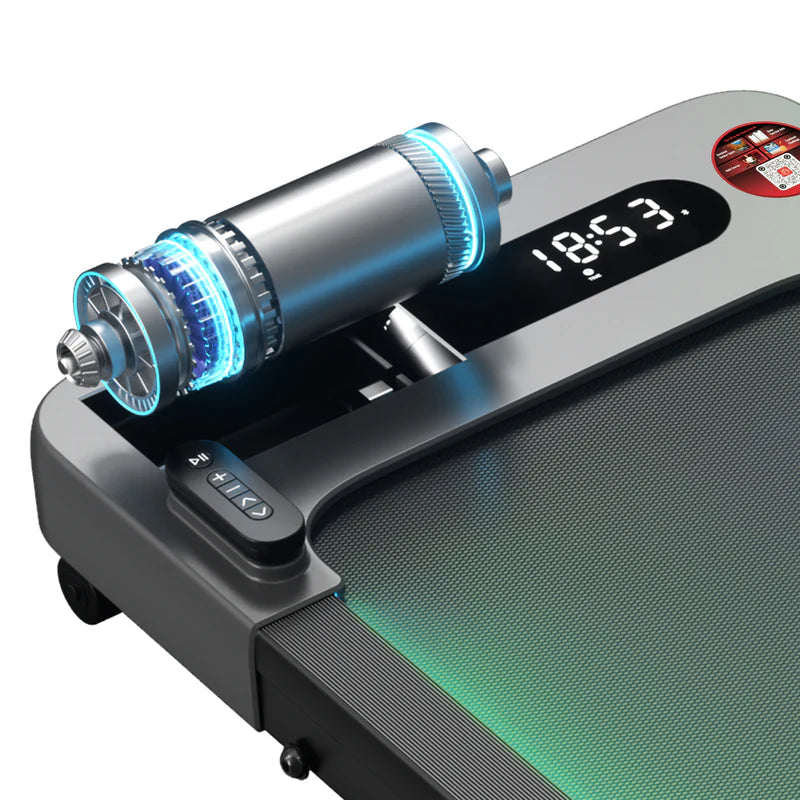


Yesoul W2 PRO Walking Pad
- Immersive 21.5" 1080P FHD Screen
- Free & Unlimited Mirroring
- All-encompassing Sound
[10% Auto-Incline]
Motorized incline system adjusts up to 10% for added intensity—no manual adjustments needed.
[Dynamic Lightstrips]
LED strips sync with your pace, creating an immersive and motivating workout environment.
[Brushless Motor]
High-performance brushless motor offers powerful output with reduced noise and longer durability.
[39.37 × 15.35 in Running Deck]
Spacious tread surface designed for comfortable strides and natural walking posture.
[Remote-Controlled Speed & Incline]
Adjust both speed and incline easily via included remote—no need to interrupt your workout.
[Powerful Motor, Noise Reduction]
Delivers stable performance with whisper-quiet operation, perfect for home use.
[Easy to Move with Wheels]
Built-in transport wheels make relocation effortless—just tilt and roll.
[Max User Weight 300 lbs]
Solid frame supports up to 300 lbs, ideal for most home users.
[APP Support]
Work with fitness apps.

Connect Your Favorite Apps
Works seamlessly with a wide range of fitness and entertainment apps. Mirror workouts or stream your favorite content with ease—enhancing your W2 PRO experience like never before.
From alpine ridges to tropical shores — ride real roads in real time. Mirror Kinomap and let Yesoul take you places, from home.
Enjoy pro-level classes with Peloton’s app — mirrored to your 21.5” HD screen. No subscription. No commitment. Just ride.
Sync your ride stats and visuals with Zwift. From scenic routes to racing challenges — all mirrored on a 21.5" immersive display.
Walk Your Way
The Yesoul W2 Pro Walking Pad is designed for both home and office. Walk freely in your living room for daily exercise, or slide it under your desk to stay active while you work. Switch effortlessly between different modes to fit your lifestyle.

Home

Office
10% Auto-Incline
The 0–10% auto-incline system covers Road, Hill, and Mountain modes, simulating real terrains. With remote control adjustment, it activates more muscle groups, improves endurance, and burns more calories efficiently.
LED Guidance Lights
Three-color LED light strips guide your pace: White (Walking), Green (Fast Walk), Red (Running). Stay safe, stay motivated, and burn more calories with every step.

2.5HP Brushless Motor
Powered by a peak 2.5HP brushless motor, this treadmill delivers quiet, efficient, and consistent performance. With a 0–3.8 mph speed range, it runs continuously for 24 hours without power loss.

Spacious Running Deck
A 41.5" × 15.5" extra-wide running deck accommodates all heights and strides. One treadmill for the whole family—bigger, safer, and more comfortable.

6-Point Shock Absorption
The Yesoul 6-point zero-gravity cushioning system, combined with a floating deck and 5-layer belt, provides stable support for every arch type. Run comfortably with superior knee protection.

300 lbs High Capacity
Built with reinforced steel and components over 1.5mm thick, the frame supports up to 300 lbs. Strong, durable, and reliable for every workout.
More Details

Remote Control Operation
Take full control of your W2 PRO anytime.

Data Display
Track your performance in real time.

Easy to Move
The treadmill moves effortlessly with a simple push.
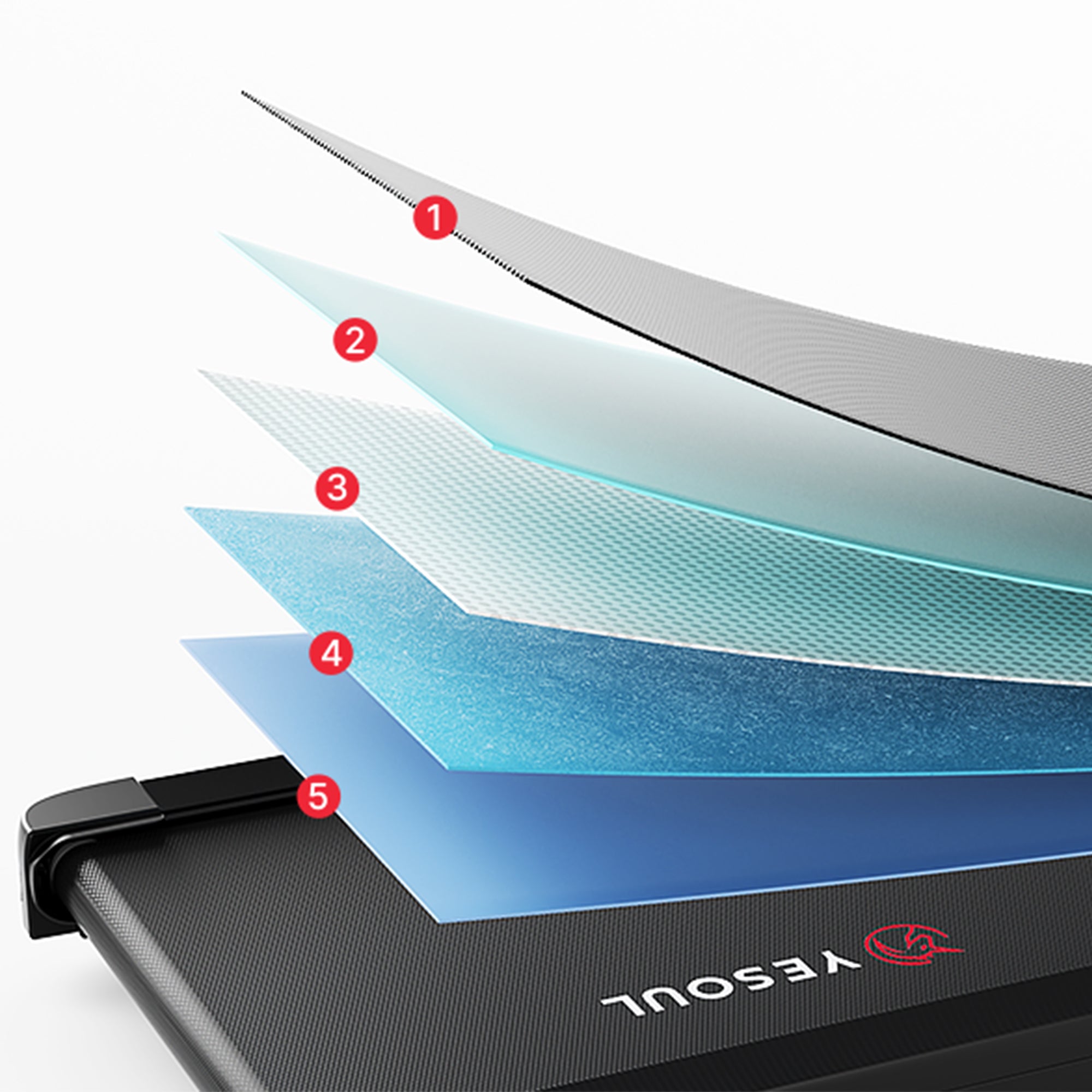
Multi-Layer Premium Materials
The running belt is crafted with multi-layer premium materialsThe treadmill moves effortlessly with a simple push.
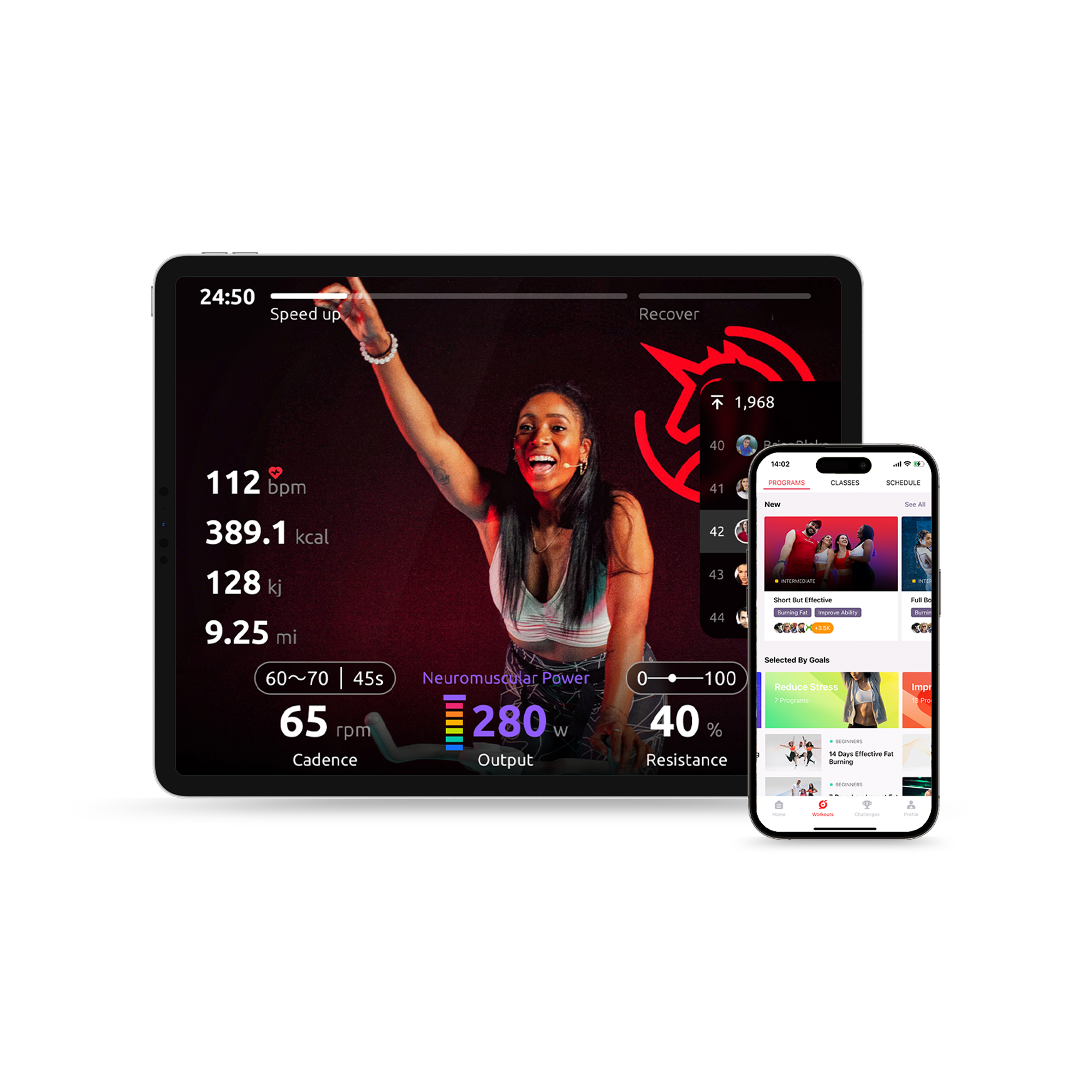
Access continuously updated courses, including Cardio and Strength, and more.

Experience the beauty of nature like never before as you journey through picturesque landscapes on your scenic ride!

Mirror content from your phone to the bike’s screen via cable.
Access continuously updated courses, including Cardio and Strength, and more.
Experience the beauty of nature like never before as you journey through picturesque landscapes on your scenic ride!
Mirror content from your phone to the bike’s screen via cable.
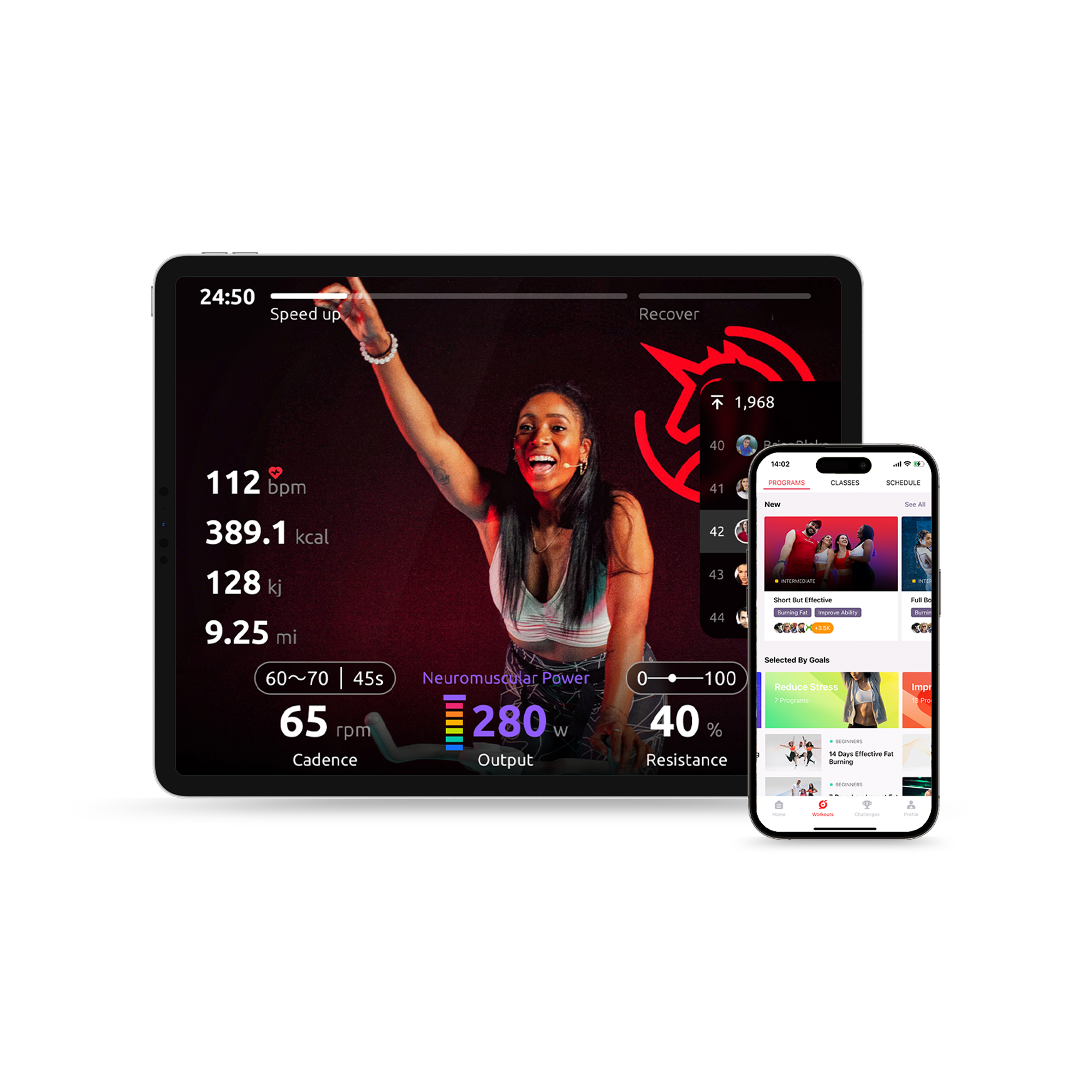


Got Questions? We’ve Got You Covered.
Check out the most common questions our customers asked. Still have questions? Contact our customer support.
Contact SupportIt’s ideal for walking, light jogging, and daily step goals, especially for home or office use.
No, the brushless motor design ensures quiet performance, making it perfect for shared spaces.
Yes, it supports free and unlimited mirroring, so you can stream from any compatible app or device.